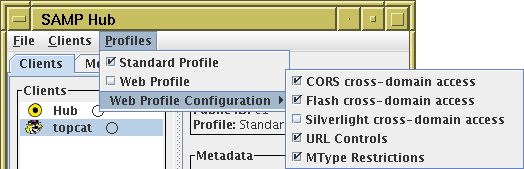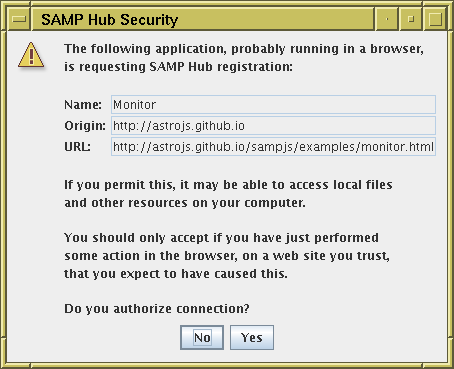Profiles
The SAMP protocol is defined in two parts, as an abstract API and
as transport-specific Profiles.
One or more Profiles may be offered by a SAMP hub to allow clients
to communicate with it.
At present, JSAMP offers two basic profiles, the Standard Profile,
intended for normal desktop-based clients,
and the Web Profile, intended for browser-based clients
(some variants of these are also possible).
These are described below.
By default, the hub is configured with both Standard and Web profiles
running.
You can turn them on and off while the hub is running using
the Profiles menu.
You can configure which profiles are run on startup using the
-profiles and -extraprofiles
hub flags or the
jsamp.hub.profiles and jsamp.hub.profiles.extra
system properties,
or if you're writing code with one of the methods in the
Hub class.
The Profiles menu in the hub window looks something like this:
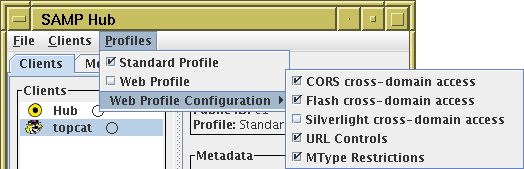
and from the system tray icon something like this:

Checking one of the checkboxes has the effect of turning the
profile in question on, and unchecking it turns it off.
When a profile is turned off, any clients registered using that profile
are forcibly ejected from the hub.
Standard Profile
The Standard Profile is intended for use by normal desktop tools.
Clients discover the location of the hub by looking in a file named
.samp in the user's home directory.
The fact that this file is normally only readable by the user running
the hub means that connections cannot be made by other users.
Web Profile
The Web Profile is intended for use by web applications, that is,
programs or web pages running inside a web browser.
Web applications can find the hub at a well-known port.
When a web application wants to register, the hub will ask the user,
by popping up a dialogue window, whether the application should be
allowed to run.
The dialogue window will look something like this:
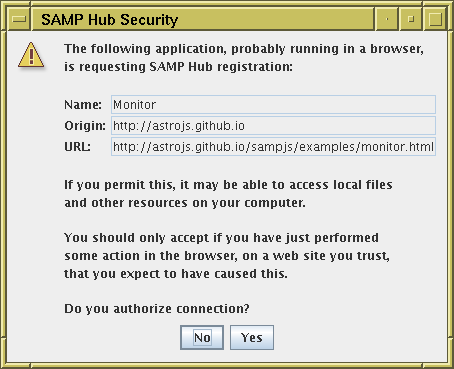
There are a number of configuration options available for the Web Profile
hub, connected with security.
They may be set on the
hub command line,
with the various -web:* options,
or using the Profiles|Web Profile Configuration menu.
The options are as follows:
- CORS cross-domain access:
- Whether to allow access using the Cross-Origin Resource Sharing standard.
this is believed to be the safest mode of browser/hub communication,
so it should usually be switched on.
- Flash cross-domain access:
- Whether to allow access using the Adobe Flash-based
crossdomain.xml mechanism.
This may be less secure than CORS, but is required for
some browser/web application combinations.
If you use a browser that supports CORS
(thought to be: Chrome v2.0+, Firefox v3.5+, Safari v4.0+, IE v8+),
and only use JavaScript-based web SAMP applications, you may be able
to leave this switched off and thereby improve security.
- Silverlight cross-domain access
- Whether to allow access using the Microsoft Silverlight-based
clientaccesspolicy.xml mechanism.
Silverlight is believed to support the Flash mechanism, so you can and
should probably leave this switched off.
- URL Controls:
- Whether web clients are restricted from accessing sensitive resources,
like local files, if they have not previously been mentioned in earlier
SAMP messages. This option is experimental, but it is probably a good
idea to leave it on for security reasons.
- MType Restrictions:
- Whether the messages web clients are permitted to send are restricted.
If this option is selected, only MTypes matching a well-known list
of harmless ones are permitted - this includes all the common MTypes
to exchange tables, images, spectra etc.
This option is experimental, and you may need to switch it off if
a web client has to send messages with unusual MTypes, but otherwise
if is a good idea to leave it on for security reasons.
Note that the configuration options may only be changed when the
Web Profile itself is not running.
You may be able to find some web profile clients in the
sampjs project.
Web Profile Security
The JSAMP 1.3 Recommendation discusses security in relation to the
Web Profile, but notes that there remain some
security concerns, and that experimentation will continue in hub
implementations around this issue.
The security measures taken by the JSAMP Web Profile implementation
relating to the Web Profile are:
- The HTTP server on which the Web Profile runs
will normally reject any access
attempts from hosts other than the local host, as recommended by
the SAMP 1.3 document.
However, access by additional trusted hosts may be enabled if
they are explicitly named using the
jsamp.web.extrahosts
system property.
- The Web Profile URL translation service (Section 5.2.6 of SAMP 1.3)
is, by default, selective about what URLs it will proxy.
URL translation is only performed for a URL which has previously
been mentioned (for instance as the value of a Message or Response
argument or a declared Metadata map) in a SAMP communication
from a trusted (non-Web Profile) client.
Translation requests which do not meet this criterion are met
witha 403 Forbidden response.
This means for instance that a Web Profile client cannot simply
request, e.g., the content of file:///etc/passwd.
This policy is on by default, but can be switched off and on using
the Profiles|Web Profile Configuration|URL Controls menu item from
the hub GUI, or with the -web:[no]urlcontrol hub
command-line switch.
- The MTypes which a web client is permitted to send is, by default,
restricted.
In this way, web clients can be restricted to sending messages known
to have harmless semantics, and blocked, for instance, from sending
messages which cause scripts to be executed on desktop clients,
which have more potential for dangerous effects.
By default, only MTypes matching a "whitelist" of wildcards
are allowed; this includes samp.app.*, table.*,
image.*, and others which are used for the normal
exchange of data. This restriction can be switched off and on using
the Profiles|Web Profile Configuration|MType Restrictions
menu item from the hub GUI, or with the
-web:[no]restrictmtypes hub command-line switch.
There are ways from both the hub and the (non-Web) client side of
achieving finer control.
In particular non-Web clients may annotate their MType subscriptions list
using the key "x-samp.mostly-harmless";
setting this to 1 or 0 adds the MType to or removes it from the whitelist
for that particular subscribing client.
See the documentation of the
ListMessageRestriction class
for more detail.
- The Web Profile may be switched off. Users can switch it on and off
during hub operation using the Profiles
menu from the hub GUI (if present).
Since version 1.3-1 it is switched on in the default configuration.
- If the Web Profile is switched off during operation using
the Profiles|Web Profile menu item in the hub GUI,
any clients registered through the Web Profile will be
disconnected immediately. A user can therefore eject Web Profile clients
if there are suspicions about their behaviour. Single clients can
be ejected as well using the Clients|Disconnect Selected Client
menu item.
- The details of which cross-domain workarounds are used can be controlled
from the Profiles|Web Profile Configuration menu or from the
hub command line. The different workarounds can be switched on and off
independently, though only while the Web Profile is not running.
By default CORS and Flash are switched on, and Silverlight is switched off.
The upshot of all this is that in the default configuration, even if a
hostile web application connects to the hub, it is most unlikely to
be able to do anything worse than, for instance, send unwanted FITS
images to your image viewer. If such a hostile client is oberved, it
can be forcibly disconnected, either individually or by shutting down
the Web Profile (or the Hub itself). Such a hostile (or indeed friendly)
client can of course only ever connect to the Hub following explicit
authorisation by the user (clicking "Yes" on the registration popup dialogue).