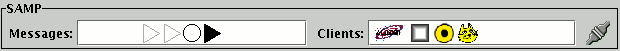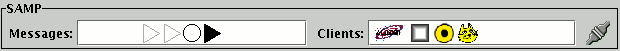Next Previous Up Contents
Next: Toolbar Buttons
Up: Control Window
Previous: Memory Monitor
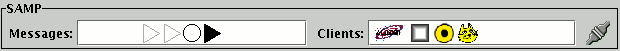
Control Window SAMP Panel
If TOPCAT is running in SAMP mode,
the SAMP panel at the bottom of the Control Window gives a quick view
of the current status of SAMP communications.
For a discussion of the whats and whys of SAMP, see
Section 9.
Note that if not running in SAMP mode
(e.g. if in PLASTIC or no-server mode) this panel will not appear.
SAMP mode is the default under normal circumstances.
The panel is made up of the following main parts:
-
Message View
- This shows a graphical representation of any messages which have
been recently sent to or received from other applications by TOPCAT.
Triangles to the left of the central circle represent incoming messages
and triangles to the right represent outgoing ones.
A filled triangle represents a message which is still waiting for an
answer, and an open one represents a message which either is not
expecting an answer or has already received one. Colour coding is
used to indicate success or failure.
The triangles disappear from the display shortly after they are no longer
waiting for a reply.
-
Client View
- An icon is shown in this panel for each application currently registered
with the SAMP hub, including TOPCAT itself. If no icon is available
for a registered application, a generic grey square is used.
-
Connection Indicator
- An icon at the right may be visible to indicate whether or not
TOPCAT is currently registered with the hub.
When TOPCAT is not connected to a SAMP hub (most likely because none
is running) these panels will be greyed out.
More detail and control for the information presented in this panel
is available in the SAMP Window.
Next Previous Up Contents
Next: Toolbar Buttons
Up: Control Window
Previous: Memory Monitor
TOPCAT - Tool for OPerations on Catalogues And Tables
Starlink User Note253
TOPCAT web page:
http://www.starlink.ac.uk/topcat/
Author email:
m.b.taylor@bristol.ac.uk
Mailing list:
topcat-user@jiscmail.ac.uk