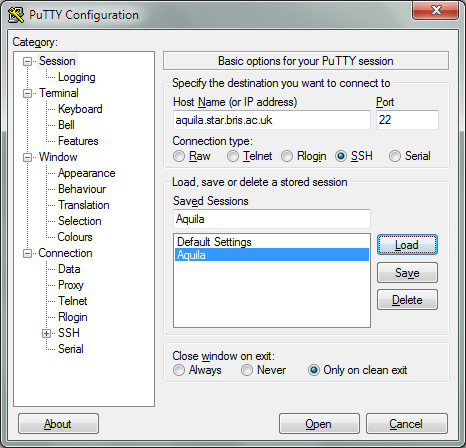Unix-Like OS
The unix-like operating systems are widely used by astronomers for their ability to batch perform tasks and easy coding.
The Starlink linux suite in physics is where the instance of IDL used for the analysis of data from the telescope is installed. It is often useful to access this remotely for on-the-fly image analysis during observing or when working from home.
Putty Configuration
In order to remote access Starlink from a windows based computer, an SSH client such as the command prompt interface 'Putty' is required to be installed. A linux computer can then be logged into and operated from command prompt.
Some quick configuration of Putty is required. These settings should work:
| Under the 'Session' tab | |
|---|---|
| Host Name (or IP address) | aquila.star.bris.ac.uk |
| Port | 22 |
| Connection Type | SSH |
The session settings can also be saved here to save from re-entering the information each time:
| Under Connection>SSH>X11 | |
|---|---|
| Enable X11 forwarding | checked |
Some other useful settings are found under the 'Window' tab and its subsections. For example, 'Lines of scrollback' lets you change the number of previous lines that are stored which you may want to increase when inputting long sections of code, the feedback of which may be required.
Putty is a free download available from the link provided on the links page.
Xming
Putty runs in a purely command prompt interface. In order to display window system graphics (such as histograms or CCD images) from the linux server to which you are connected, the PC will also need to be running an X11 client. The X11 checkbox in the Putty configuration enables Putty to work with this.
The X11 client used was 'Xming' and is available for download from the link provided on the links page.