The Multi Algebraic Subset Window is displayed when an action
can create more than one subset with algebraic definitions at once.
This happens on completion of the
Draw Algebraic Subset (![]() ) or
Algebraic Subset From Visible (
) or
Algebraic Subset From Visible (![]() )
actions;
more than one subset may result if more than one data set is plotted.
If there is more than one subset to be added, they will be shown here
in separate rows.
Often however, only one subset will be presented.
)
actions;
more than one subset may result if more than one data set is plotted.
If there is more than one subset to be added, they will be shown here
in separate rows.
Often however, only one subset will be presented.
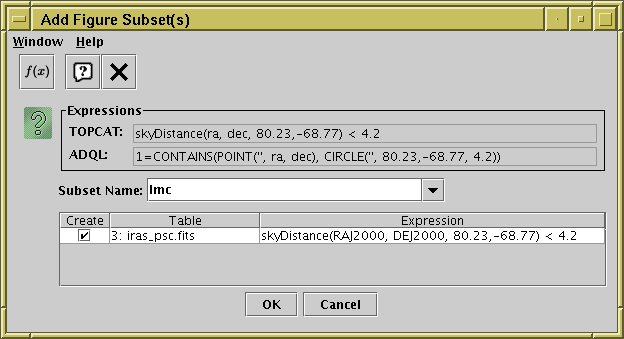
Multi Algebraic Subset Window showing a subset expression to add
The Subset Name selector gives the name of the subset that will be added. You can type in a new name, or select one from the list of existing subsets if you wish to redefine one (re-use an existing subset name). Note: if you re-use an existing name, the expression must not reference that name directly or indirectly. If it does, an error will be displayed, and you will have to choose again.
Each row has the following entries:
Once you are happy with the configuration, hit the OK button and the subset(s) will be created.
An Expressions panel also appears
at the top of the window.
This will, if possible, show representations of the selected region:
TOPCAT uses the expression
language used elsewhere in the application, and
ADQL uses ADQL syntax.
The ADQL form can be cut and pasted for use in the WHERE clause
of a query in the TAP window.
The variable names in these expressions are generic
(e.g. "x" and "y" for Cartesian axes),
instead of the actual quantities plotted, which are used in the subset
expressions below.
Note: the display of expression information in this window is somewhat experimental; better support for region descriptions may be provided elsewhere in the application in some future release.