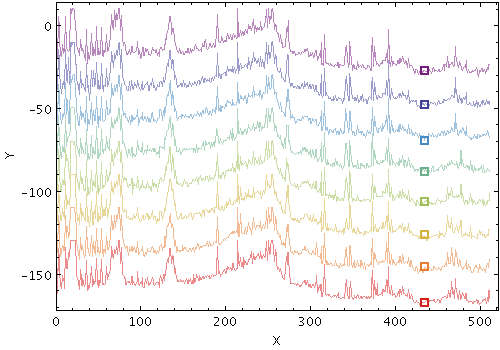Next Previous Up Contents
Next: YErrors Form
Up: Plot Forms
Previous: Marks Form
The Handles form ( ),
available from the
XYArray Layer Control,
draws a single pointer (a "handle") somewhere near each group of points
defined by pair of X/Y array coordinates.
This doesn't do much to show the shape of the line formed by the
array values, but it does provide a reference point for each line.
This can be used by the parts of TOPCAT that associated a fixed
position with each table row, in particular:
),
available from the
XYArray Layer Control,
draws a single pointer (a "handle") somewhere near each group of points
defined by pair of X/Y array coordinates.
This doesn't do much to show the shape of the line formed by the
array values, but it does provide a reference point for each line.
This can be used by the parts of TOPCAT that associated a fixed
position with each table row, in particular:
- you can click on the handle to activate the row
it relates to, for instance to highlight the table row in the
Data Window
- if the row is activated by some other action,
its handle will be highlighted with the activation cursor
- you can define subsets graphically
using the reference positions defined by the handles
Since array coordinates don't normally have a single per-row position,
adding a Handles layer like this is the only way to perform those
position-related activities with the plots from the
XYArray Layer Control.
Because of its general usefulness, a deactivated Handles control
is added automatically to the layer control, so you just need
to click the checkbox to display handles in this way.
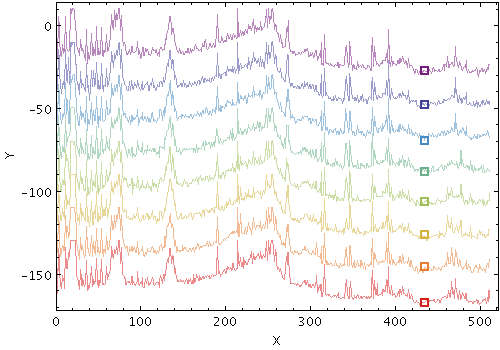
Example Handles plot

Handles form configuration panel
The configuration options are:
-
Shading Mode
- See Appendix A.4.6.
-
Placement
- Specifies where to draw the handle marker in relation to the
X/Y array values.
The options are:
-
index:
(X,Y) position at a certain fraction of the way through the arrays,
as given by the Fraction value;
Fraction=0.0 is the first element, Fraction=1.0 is the last
-
ymax:
(X,Y) position at which the maximum Y value is located
(Fraction is ignored)
-
ymin:
(X,Y) position at which the minimum Y value is located
(Fraction is ignored)
-
xmax:
(X,Y) position at which the maximum X value is located
(Fraction is ignored)
-
xmin:
(X,Y) position at which the minimum X value is located
(Fraction is ignored)
-
xymean:
center of gravity of all the (X,Y) points
(Fraction is ignored)
-
Fraction
- Provides a numeric value in the range 0..1 that may influence
where the handle is placed. Currently, this is only relevant for
a Placement value of index,
where it indicates how far through the array the reference (X,Y)
position should be taken
(0.0 means the first element, 1.0 means the last).
For other values of placement it is ignored.
-
Size
- Marker size in pixels.
-
Shape
- Marker shape from a list of options.
Next Previous Up Contents
Next: YErrors Form
Up: Plot Forms
Previous: Marks Form
TOPCAT - Tool for OPerations on Catalogues And Tables
Starlink User Note253
TOPCAT web page:
http://www.starlink.ac.uk/topcat/
Author email:
m.b.taylor@bristol.ac.uk
Mailing list:
topcat-user@jiscmail.ac.uk
![]() ),
available from the
XYArray Layer Control,
draws a single pointer (a "handle") somewhere near each group of points
defined by pair of X/Y array coordinates.
This doesn't do much to show the shape of the line formed by the
array values, but it does provide a reference point for each line.
This can be used by the parts of TOPCAT that associated a fixed
position with each table row, in particular:
),
available from the
XYArray Layer Control,
draws a single pointer (a "handle") somewhere near each group of points
defined by pair of X/Y array coordinates.
This doesn't do much to show the shape of the line formed by the
array values, but it does provide a reference point for each line.
This can be used by the parts of TOPCAT that associated a fixed
position with each table row, in particular: