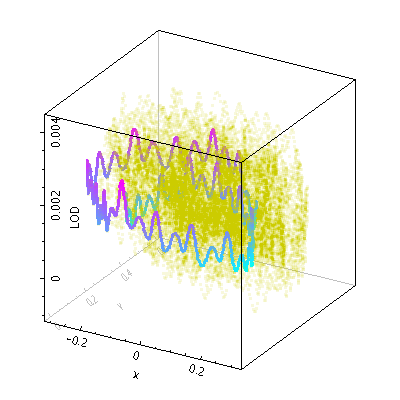Next Previous Up Contents
Next: Linear Fit Form
Up: Plot Forms
Previous: Line Form
The Line3d form ( )
draws a point-to-point line joining
up the positions of the points in three dimensions.
There are additional options to pre-sort the points
by a given quantity before drawing the lines,
and to colour the line along its length using an auxiliary coordinate.
)
draws a point-to-point line joining
up the positions of the points in three dimensions.
There are additional options to pre-sort the points
by a given quantity before drawing the lines,
and to colour the line along its length using an auxiliary coordinate.
Note that the line positioning in 3d and the line segment aux colouring
is somewhat approximate. In most cases it is good enough for visual
inspection, but pixel-level examination may reveal discrepancies.
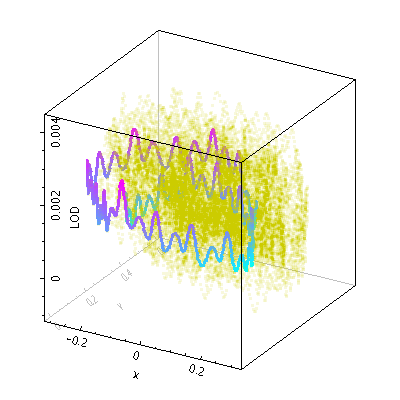
Example Line3d plot

Line3d form configuration panel
The configuration options are:
-
Aux
- If supplied, this controls the colour of the line along its length
according to the value given here.
As for the Aux shading mode,
the details of the colour mapping are controlled using the
Aux Axis control.
-
Sort
- If supplied, this gives a value to define in what order
points are joined together.
If no value is given, the natural order is used,
i.e. the sequence of rows in the table.
Note that if the required order is in fact the natural
order of the table, it's better to leave this value blank,
since sorting is a potentially expensive step.
-
Thickness
- Thickness of the line in pixels.
Next Previous Up Contents
Next: Linear Fit Form
Up: Plot Forms
Previous: Line Form
TOPCAT - Tool for OPerations on Catalogues And Tables
Starlink User Note253
TOPCAT web page:
http://www.starlink.ac.uk/topcat/
Author email:
m.b.taylor@bristol.ac.uk
Mailing list:
topcat-user@jiscmail.ac.uk
![]() )
draws a point-to-point line joining
up the positions of the points in three dimensions.
There are additional options to pre-sort the points
by a given quantity before drawing the lines,
and to colour the line along its length using an auxiliary coordinate.
)
draws a point-to-point line joining
up the positions of the points in three dimensions.
There are additional options to pre-sort the points
by a given quantity before drawing the lines,
and to colour the line along its length using an auxiliary coordinate.