The Mark4 form (![]() )
is available from the
Quad Position layer control,
and plots 4 similar markers of fixed size and shape representing
4 separate positions from the same table row.
This is a convenience (you could do the same thing by plotting
the four markers separately) that makes it easy to mark the corners of
polygons plotted from the Quad layer control.
)
is available from the
Quad Position layer control,
and plots 4 similar markers of fixed size and shape representing
4 separate positions from the same table row.
This is a convenience (you could do the same thing by plotting
the four markers separately) that makes it easy to mark the corners of
polygons plotted from the Quad layer control.
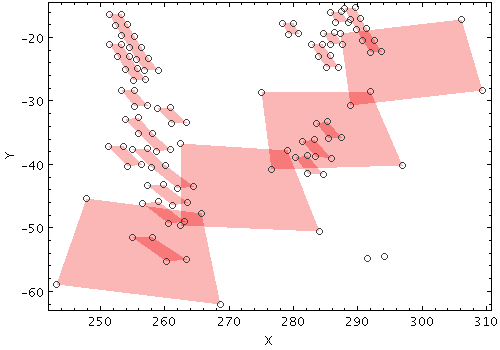
Example Mark4 plot

Mark4 form configuration panel
Configuration options are the same as for Mark: