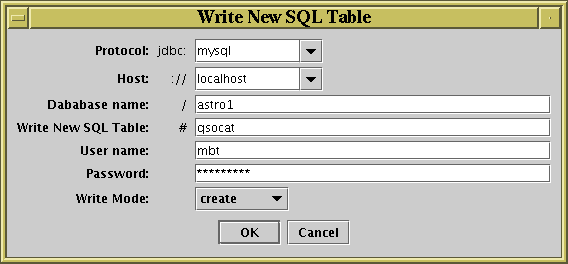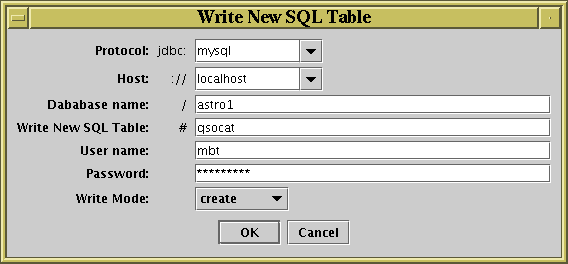Next Previous Up Contents
Next: Match Windows
Up: Destination Panel
Previous: System Browser
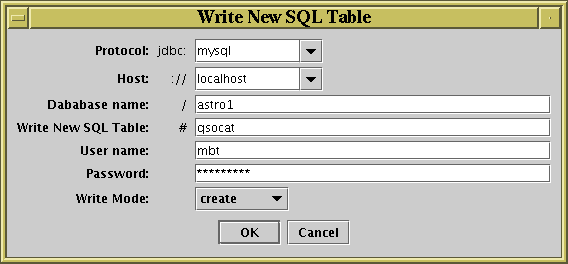
SQL table writing dialogue
If you want to write a table to an SQL database,
you can use a specialised dialogue to specify the table destination by clicking
the SQL Table button in the Save Table
window.
This provides you with a list of fields to fill in which define
the new table to write, as follows:
-
Protocol
- The name of the appropriate JDBC sub-protocol.
This is defined by the JDBC driver that you are using, and is
for instance "
mysql" for MySQL's Connector/J driver
or "postgresql" for PostgreSQL's JDBC driver.
-
Host
- The hostname of the machine on which the database resides
(may be "
localhost" if the database is local).
-
Database name
- The name of the database.
-
New table name
- The name of a new table to write into the given database.
Subject to user privileges,
this will overwrite any existing table in the database which has the
same name, so should be used with care.
-
User name
- The username under which you wish to access the database.
This is not strictly necessary if there is no access control for
the database in question.
-
Password
- The password for the given username. Again, whether this is
necessary depends on the access policy of the database.
-
Write Mode
- Options for writing the table to the database. Choose one of:
-
create
- A new table is created for the output.
If one with the given name already exists, an error results.
-
dropcreate
- A new table is created for the output.
If one with the given name already exists, it is dropped first.
-
append
- The results are appended to an existing table with the given name.
If the table has the wrong number or types of columns,
an error results.
There are a number of criteria which must be satisfied for SQL
access to work within TOPCAT (installation of appropriate drivers
and so on) - see the section on
JDBC configuration.
If you don't take these steps, this dialogue may be inaccessible.
Next Previous Up Contents
Next: Match Windows
Up: Destination Panel
Previous: System Browser
TOPCAT - Tool for OPerations on Catalogues And Tables
Starlink User Note253
TOPCAT web page:
http://www.starlink.ac.uk/topcat/
Author email:
m.b.taylor@bristol.ac.uk
Mailing list:
topcat-user@jiscmail.ac.uk