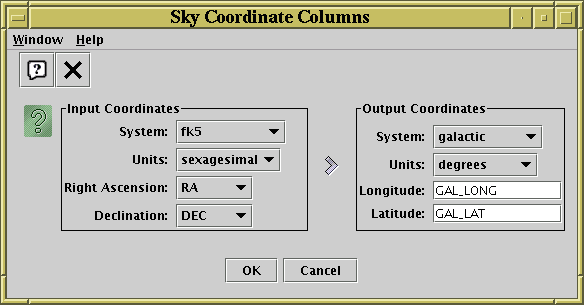
Sky Coordinates Window
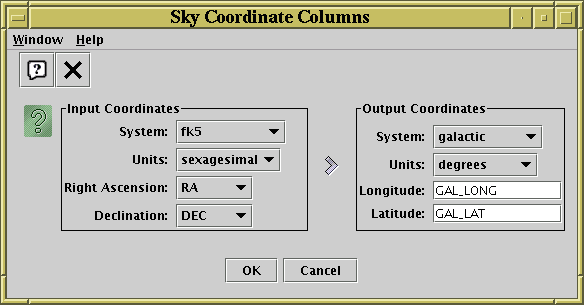
Sky Coordinates Window
The Sky Coordinates Window allows you to add new columns to a table,
representing coordinates in a chosen sky coordinate system.
The table must already contain columns which represent sky coordinates;
by describing the systems of the existing and of the new coordinates,
you provide enough information to calculate the values in the new columns.
You can activate this dialogue using the
New Sky Coordinate Columns (![]() ) button
in the Columns Window.
) button
in the Columns Window.
The dialogue window has two halves; on the left you give the existing columns which represent sky coordinates, their coordinate system (ICRS, fk5, fk4, galactic, supergalactic or ecliptic) and the units (degrees, radians or sexagesimal) that they are in. Note that the columns available for selection will depend on the units you have selected; for degrees or radians only numeric columns will be selectable, while for sexagesimal (dms/hms) units only string columns will be selectable. On the right you make the coordinate system and units selections as before, but enter the names of the new columns in the text fields. Then just hit the OK button, and the columns resulting from the coordinate conversion will be appended at the right of the table.