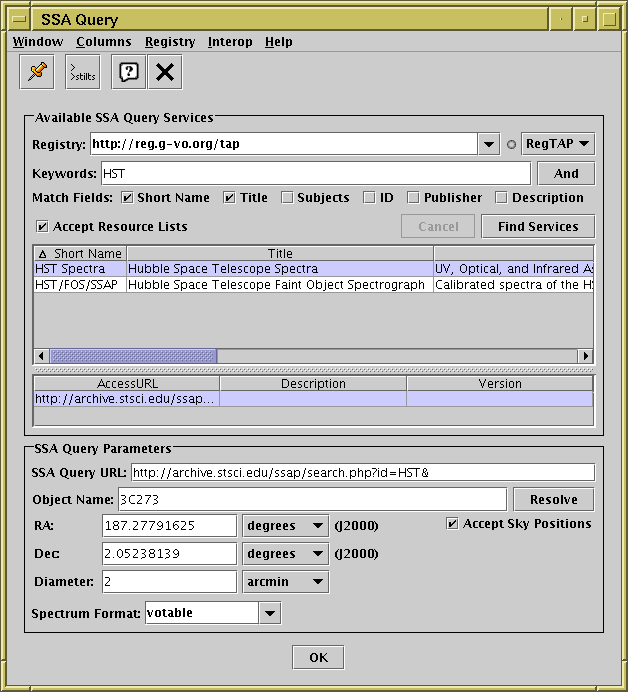
SSA query load dialog
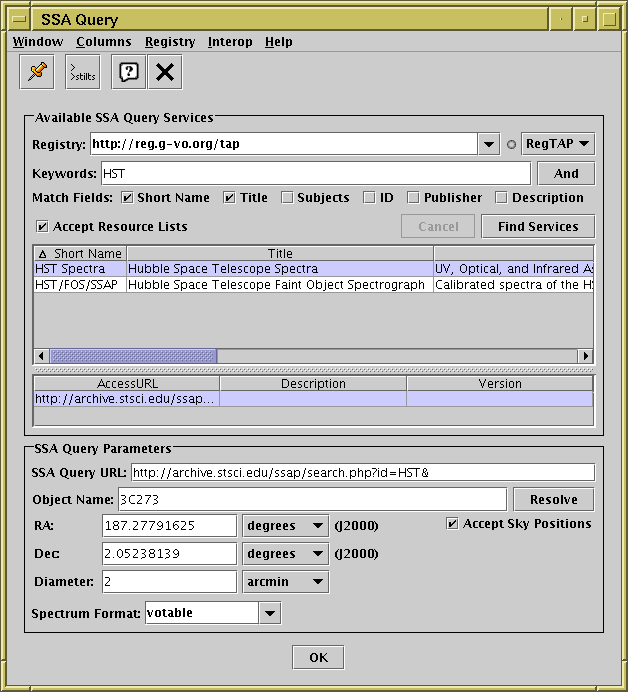
SSA query load dialog
The SSA query load dialogue can be opened using the
SSA Query button (![]() )
from the Load Window's toolbar or the Control Window's
VO menu.
It allows you to query one of a number of external web services for
spectra in a given region of the sky.
)
from the Load Window's toolbar or the Control Window's
VO menu.
It allows you to query one of a number of external web services for
spectra in a given region of the sky.
The window consists of a Registry Query Panel at the top, and a Single Positional Search Panel below. The SSA specification says that the Diameter field may be left blank, in which case the service "should supply a default value intended to find nearby objects". However, experience shows that this doesn't always work, so it may be best to fill this in. It is also permitted to leave the RA and Dec fields blank, if you don't want to restrict the search by sky position. That may be a reasonable thing to do, for example, for services providing theoretical rather than observed spectra, or if you want all the data (subject to possible service restrictions). There is additionally a Spectrum Format selector which allows you to restrict the result to contain only spectra in certain formats. By default, the service chooses which formats to return.
The result of a successful query is a table in which each row represents a spectrum that can be downloaded from a remote site; one of the columns contains the spectrum download URL, and the other columns contain associated metadata such as spectrum format, WCS, provenance information and so on. See the SSA standard for details. A useful thing to do with the resulting table might be to configure an activation action of Send Spectrum.