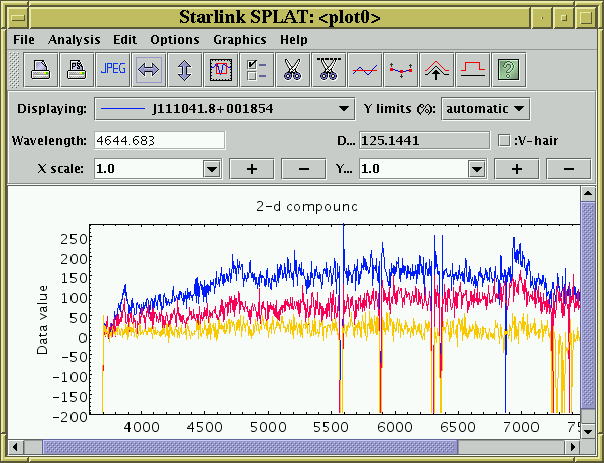
SPLAT Spectrum Viewer
If you try to display a spectrum internally, TOPCAT may be able to pop up a SPLAT sub-window.
SPLAT is a sophisticated multi-spectrum analysis program. This requires the presence of a component named JNIAST, which may or may not have been installed with TOPCAT (it depends on some non-Java, i.e. platform-specific code). There is currently no fallback spectrum viewer, so if JNIAST is not present, then spectra cannot be displayed internally. An example of SPLAT display of multiple spectra is shown below.
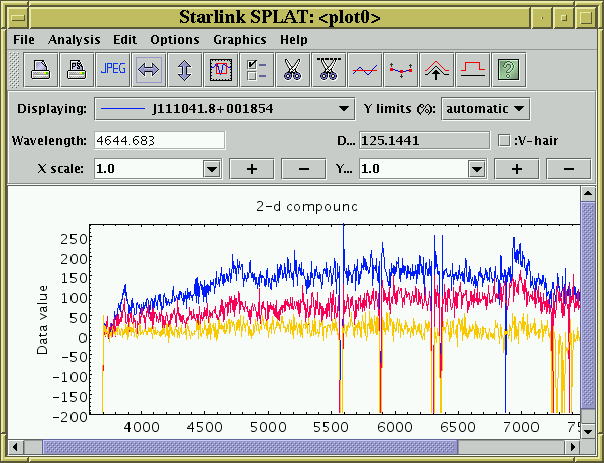
SPLAT Spectrum Viewer
Full documentation for SPLAT is available on-line within the program, or in SUN/243.
In general it is more reliable and configurable to use SAMP to send spectra to an external running instance of SPLAT, via the Send Spectrum action.