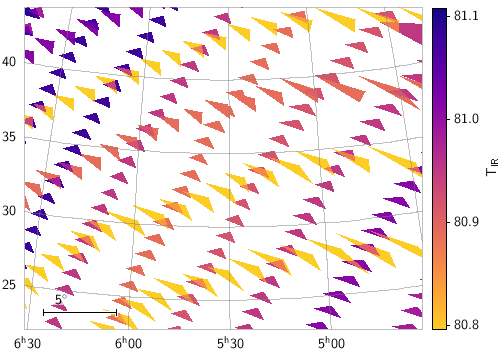Next Previous Up Contents
Next: Line Form
Up: Plot Forms
Previous: SkyCorr Form
The Polygon ( ) form
plots filled or outlined polygons with an arbitrary number of vertices.
The first vertex is given in the
Position Layer Control's
Position tab,
and the others are given in the Coordinates box within the
Form tab.
) form
plots filled or outlined polygons with an arbitrary number of vertices.
The first vertex is given in the
Position Layer Control's
Position tab,
and the others are given in the Coordinates box within the
Form tab.
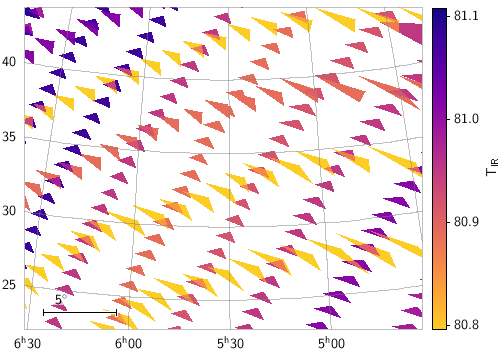
Example Polygon plot

Polygon form configuration panel
The configuration options are:
-
Shading mode
- See Appendix A.4.6.
-
Other Points
- Array of coordinates giving the polygon vertices excluding
the first vertex, which is given by the main Position.
These coordinates are given as an interleaved array,
e.g.
(x2,y2, x3,y3, x4,y4).
Expression language functions including
array(a,b,c,...)
from the Arrays class, and
parseDoubles(txt)
from the Conversions class,
can be useful here.
Although the first coordinate pair is supposed to be given in the
Position tab and not in this array, if it's more convenient to
repeat the first pair here it doesn't usually affect the plot's
appearance.
-
Use Position
- Determines whether the basic positional coordinates for the
plotted row are included as one of the polygon vertices or not.
The polygon has N+1 vertices if this value is set, or N if it is not,
where N is the number of vertices supplied by the
Other Points array.
If unset, the reference position is ignored for the purposes of
drawing the polygon.
-
Polygon Mode
- Defines how the polygon is drawn. Options are
-
outline:
draws a line round the outside of the polygon
-
fill:
fills the interior of the polygon
-
cross:
draws a line round the outside of the polygon
and lines between all the vertices
-
Thickness
- Controls the line thickness used when drawing polygons.
Zero, the default value, means a 1-pixel-wide line is used.
Larger values make drawn lines thicker, but note changing
this value will not affect all shapes, for instance filled
polygons contain no line drawings.
Next Previous Up Contents
Next: Line Form
Up: Plot Forms
Previous: SkyCorr Form
TOPCAT - Tool for OPerations on Catalogues And Tables
Starlink User Note253
TOPCAT web page:
http://www.starlink.ac.uk/topcat/
Author email:
m.b.taylor@bristol.ac.uk
Mailing list:
topcat-user@jiscmail.ac.uk
![]() ) form
plots filled or outlined polygons with an arbitrary number of vertices.
The first vertex is given in the
Position Layer Control's
Position tab,
and the others are given in the Coordinates box within the
Form tab.
) form
plots filled or outlined polygons with an arbitrary number of vertices.
The first vertex is given in the
Position Layer Control's
Position tab,
and the others are given in the Coordinates box within the
Form tab.