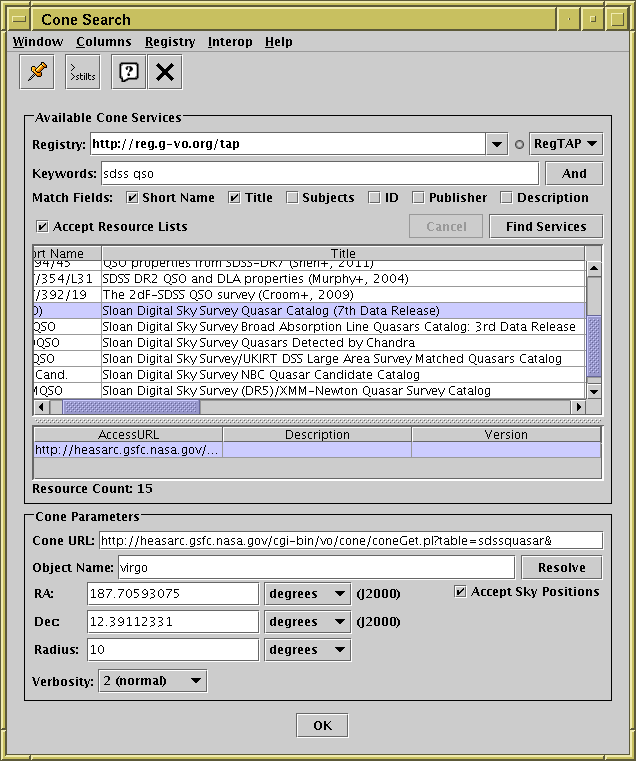
Cone table load dialogue
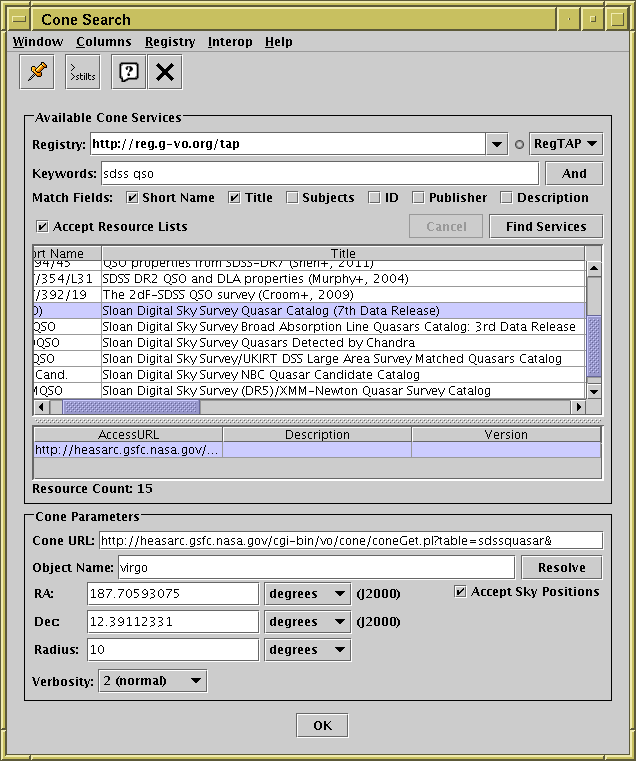
Cone table load dialogue
The cone search load dialogue can be opened using the
Cone Search button
(![]() ) from the Load Window's toolbar or the Control Window's
VO menu.
It allows you to query one of a number of external web services for
objects from a given catalogue in a given region of the sky.
Data held by cone search services are effectively source catalogues
with sky position columns.
) from the Load Window's toolbar or the Control Window's
VO menu.
It allows you to query one of a number of external web services for
objects from a given catalogue in a given region of the sky.
Data held by cone search services are effectively source catalogues
with sky position columns.
The window consists of a Registry Query Panel at the top, and a Single Positional Search Panel below.
The search panel includes a Verbosity selector as well as the normal features: this allows you to choose options for how many columns will appear in the output table, from 1 (minimum) to 3 (maximum). Some services will take notice of this parameter and return narrower or wider tables respectively, and others will ignore it.