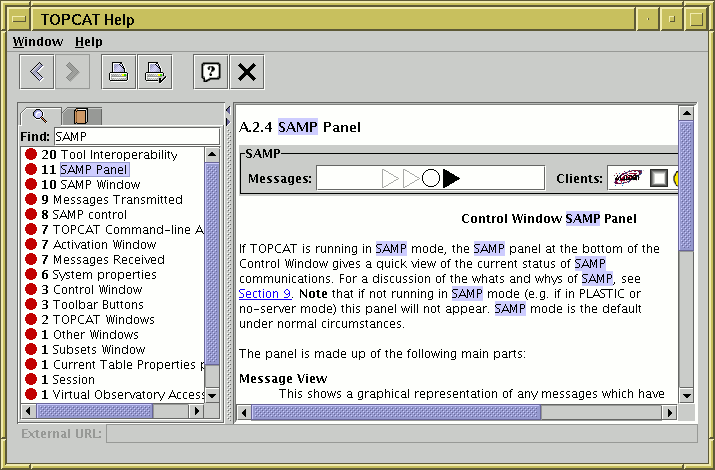
Help Window
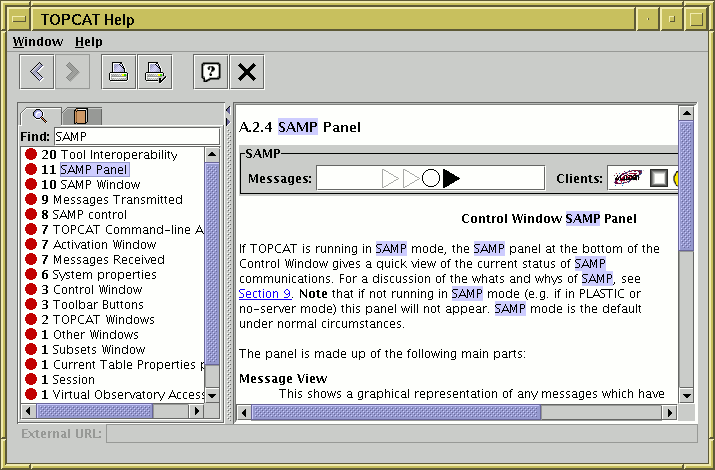
Help Window
The help window is a browser for displaying help information on TOPCAT;
it can be obtained by clicking the Help (![]() ) button
that appears in the toolbar of most windows.
It views the text contained in this document, so it may be what you are
looking at now.
) button
that appears in the toolbar of most windows.
It views the text contained in this document, so it may be what you are
looking at now.
The panel on the right hand side displays the currently selected section of help text itself. The panel on the left gives a couple of ways of selecting this view:
The bar in between the two panels can be dragged with the mouse to affect the relative sizes of these windows.
The toolbar contains these extra buttons:
Although the printing buttons work, if you want to print out the
whole of this document rather than just a few sections you may be better off
printing the PDF version,
or printing the single-page HTML version through a web browser.
The most recent version of these should be available
on the web at
http://www.starlink.ac.uk/topcat/sun253/sun253.html and
http://www.starlink.ac.uk/topcat/sun253.pdf;
you can also find the HTML version in the topcat jar file at
uk/ac/starlink/topcat/help/sun253.html
or, if you have a full TOPCAT installation, in
docs/topcat/sun253/sun253.html and
docs/topcat/sun253.pdf
(the single-page HTML version is available
here in the HTML version).
The help browser is an HTML browser and some of the hyperlinks in the help document point to locations outside of the help document itself. Selecting these links will go to the external documents. When the viewer is displaying an external document, its URL will be displayed in a line at the bottom of the window. You can cut and paste from this using your platform's usual mechanisms for this.