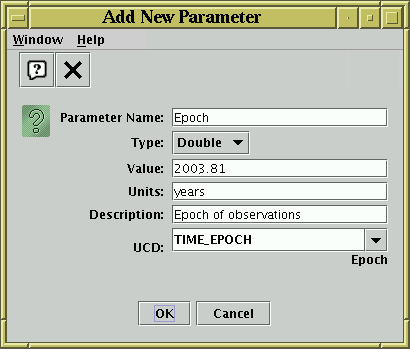
New Parameter dialogue window
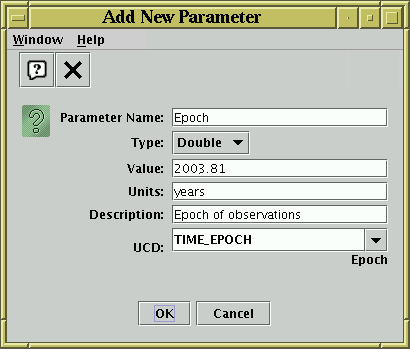
New Parameter dialogue window
The New Parameter window allows you to enter a new table parameter
to be added to a table.
It can be obtained by clicking the New Parameter (![]() )
button in the Appendix A.3.2.
A parameter is simply a fixed value attached to a table and can contain
information which is a string, a scalar, an array... in fact exactly
the same sorts of values which can appear in table cells.
)
button in the Appendix A.3.2.
A parameter is simply a fixed value attached to a table and can contain
information which is a string, a scalar, an array... in fact exactly
the same sorts of values which can appear in table cells.
The window is pretty straightforward to use: fill in the fields and click OK to complete the addition. The Type selector allows you to select what kind of value you have input. The only compulsory field is Parameter Name; any of the others may be left blank, though you will usually want to fill in at least the Value field as well. Often, the parameter will have a string value, in which case the Units field is not very relevant.