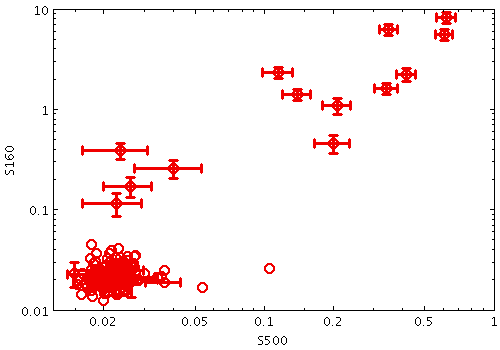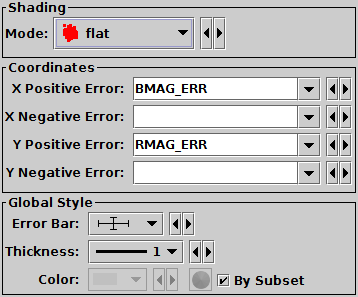Next Previous Up Contents
Next: XYEllipse Form
Up: Plot Forms
Previous: SkyVector Form
The Error Bars form ( )
draws symmetric or asymmetric
error bars in some or all of the dimensions of a 1-, 2- or 3-dimensional
Cartesian plot.
The shape of the error "bars" is quite configurable, including
(for 2- and 3-d errors) ellipses, rectangles etc, aligned with the axes
(for rotated ellipses and rectangles,
see the XYEllipse and
XYCorr forms).
)
draws symmetric or asymmetric
error bars in some or all of the dimensions of a 1-, 2- or 3-dimensional
Cartesian plot.
The shape of the error "bars" is quite configurable, including
(for 2- and 3-d errors) ellipses, rectangles etc, aligned with the axes
(for rotated ellipses and rectangles,
see the XYEllipse and
XYCorr forms).
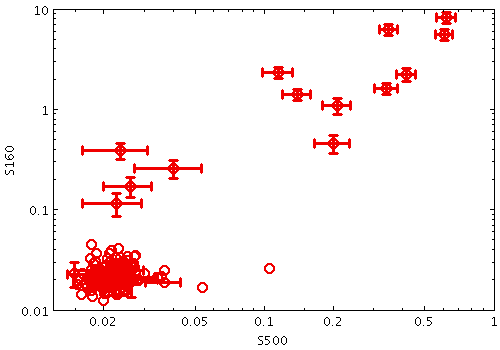
Example XYError plot
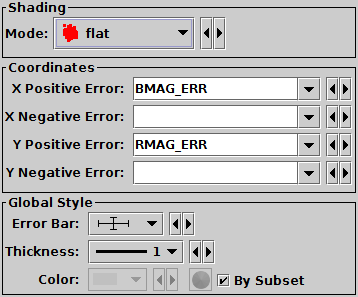
Error Bars form configuration panel
The configuration options are:
-
Shading Mode
- See Appendix A.4.6.
-
X Positive Error, X Negative Error, ...
- For each dimension of the plot, you can enter positive and/or
negative error values as columns or expressions from the table.
All of these values must be positive; any negative values will
be ignored.
If both positive and negative values are filled in for an axis,
the errors will be asymmetric.
If the negative value is blank (either because the coordinate is not
filled in, or because its value is blank for that row),
the error bars will be symmetric,
i.e. the negative error bar will be the same size as the positive one.
If you want to ensure only a positive error bar is plotted,
enter "
0" for the corresponding negative error.
-
Error Bar
- Error bar shape from a list of options.
Exact appearance will also depend on the dimensionality of the supplied
errors.
-
Thickness
- Controls the line thickness used when drawing error bars.
Zero, the default value, means a 1-pixel-wide line is used.
Larger values make drawn lines thicker, but note changing
this value will not affect all shapes, for instance filled
rectangles contain no line drawings.
Next Previous Up Contents
Next: XYEllipse Form
Up: Plot Forms
Previous: SkyVector Form
TOPCAT - Tool for OPerations on Catalogues And Tables
Starlink User Note253
TOPCAT web page:
http://www.starlink.ac.uk/topcat/
Author email:
m.b.taylor@bristol.ac.uk
Mailing list:
topcat-user@jiscmail.ac.uk
![]() )
draws symmetric or asymmetric
error bars in some or all of the dimensions of a 1-, 2- or 3-dimensional
Cartesian plot.
The shape of the error "bars" is quite configurable, including
(for 2- and 3-d errors) ellipses, rectangles etc, aligned with the axes
(for rotated ellipses and rectangles,
see the XYEllipse and
XYCorr forms).
)
draws symmetric or asymmetric
error bars in some or all of the dimensions of a 1-, 2- or 3-dimensional
Cartesian plot.
The shape of the error "bars" is quite configurable, including
(for 2- and 3-d errors) ellipses, rectangles etc, aligned with the axes
(for rotated ellipses and rectangles,
see the XYEllipse and
XYCorr forms).